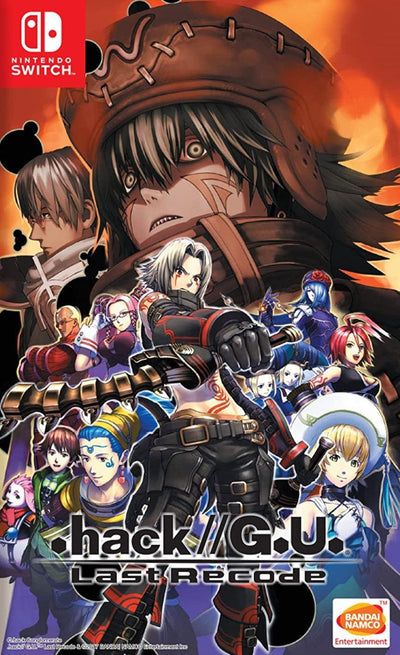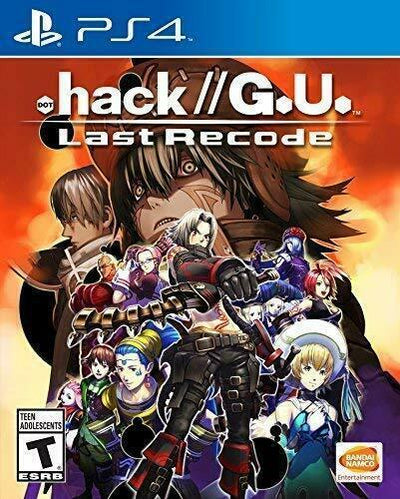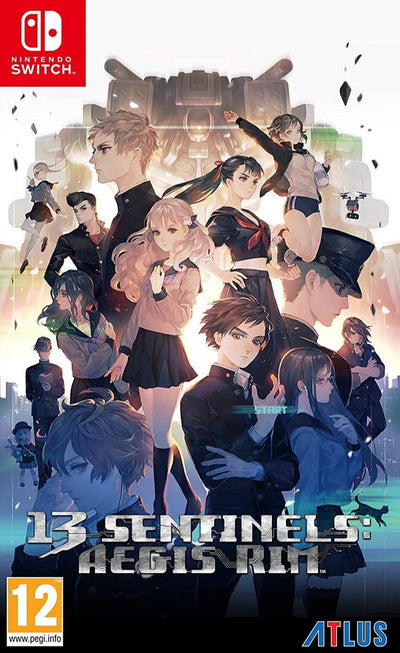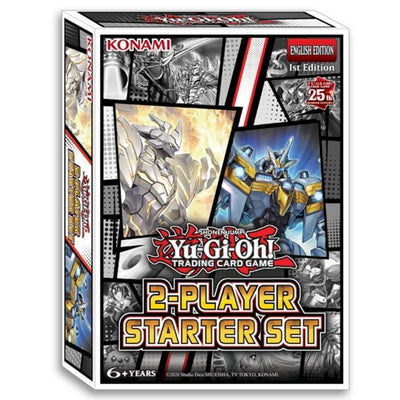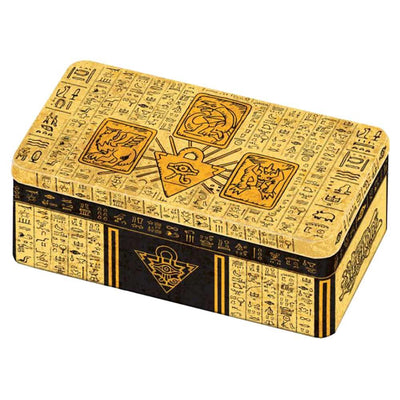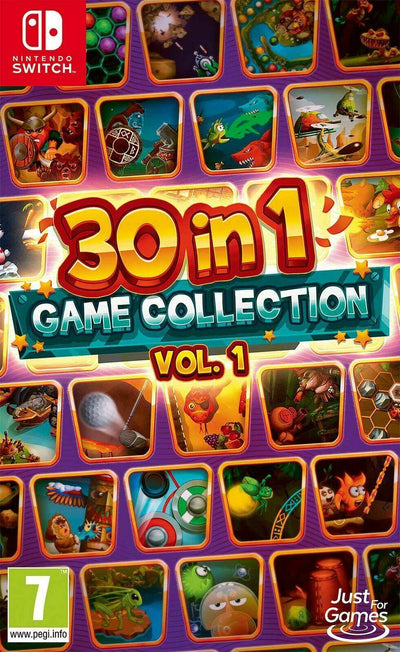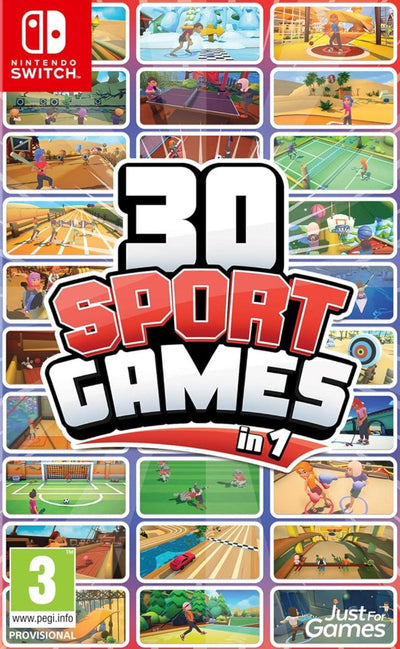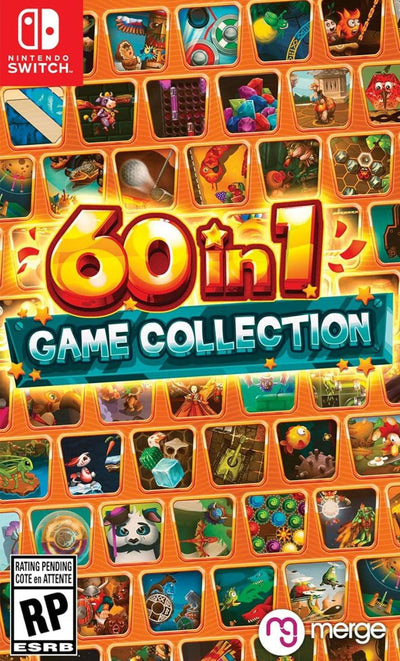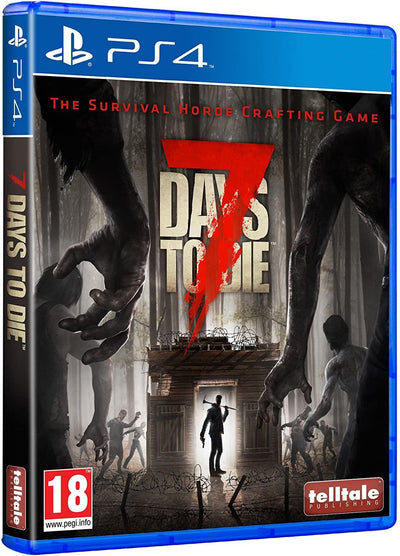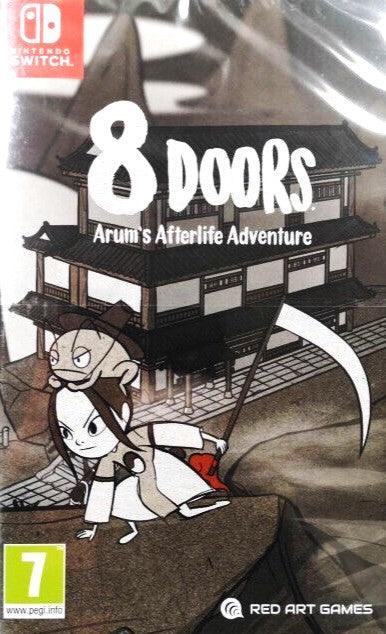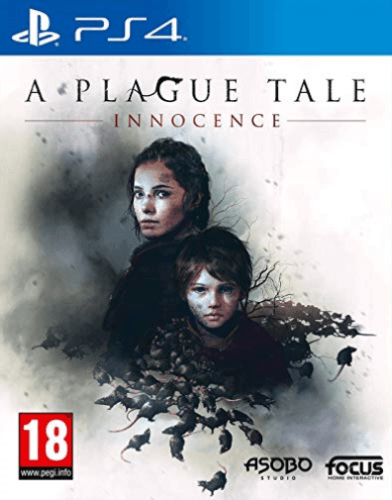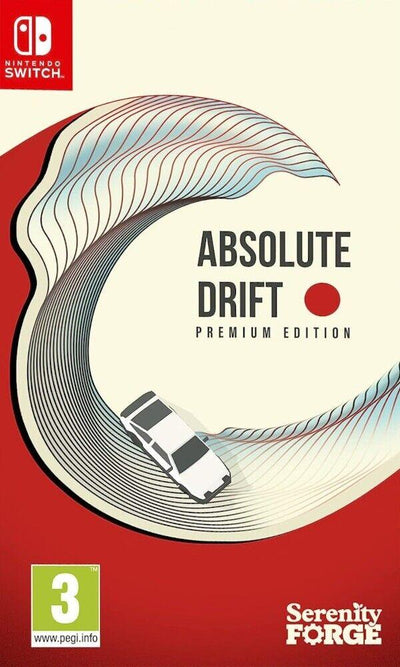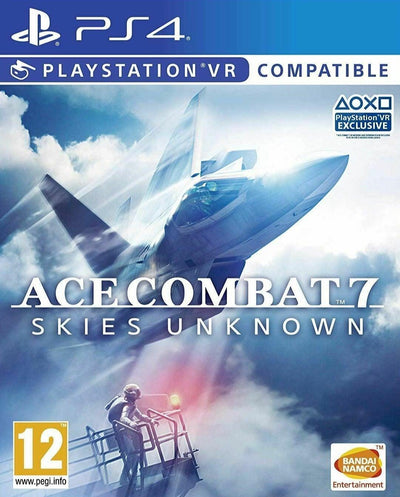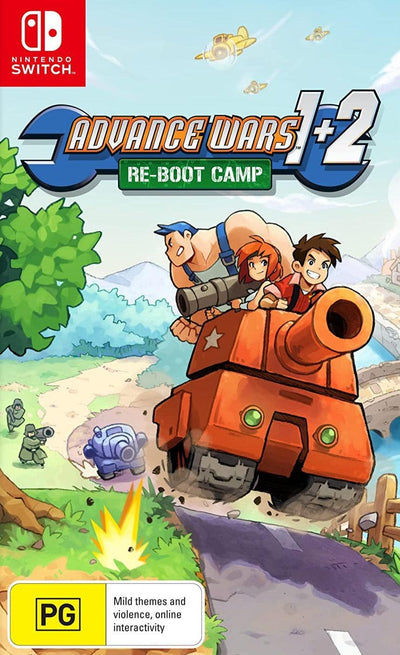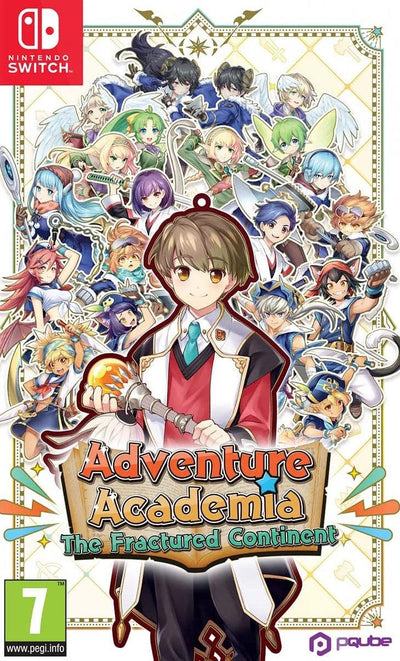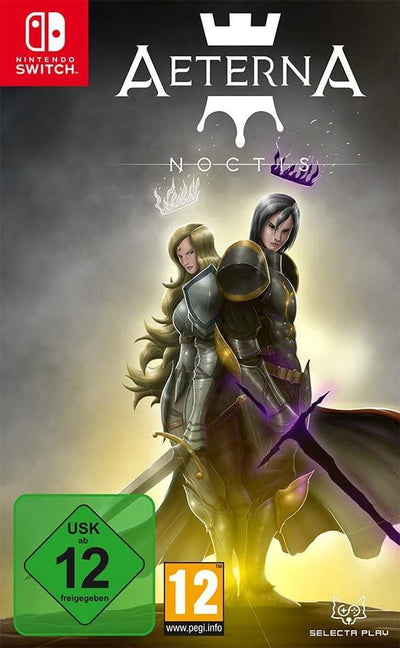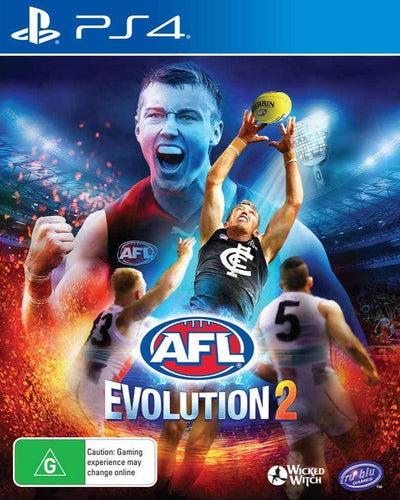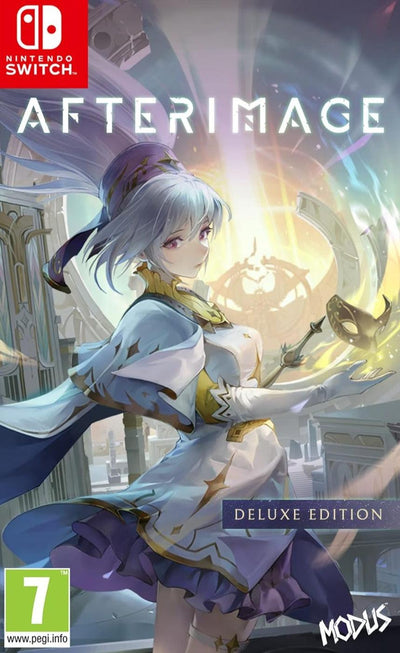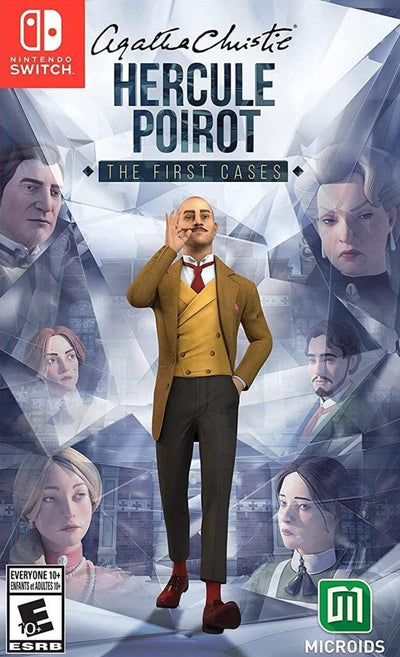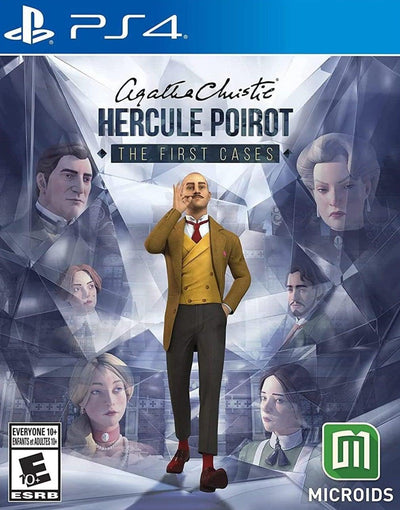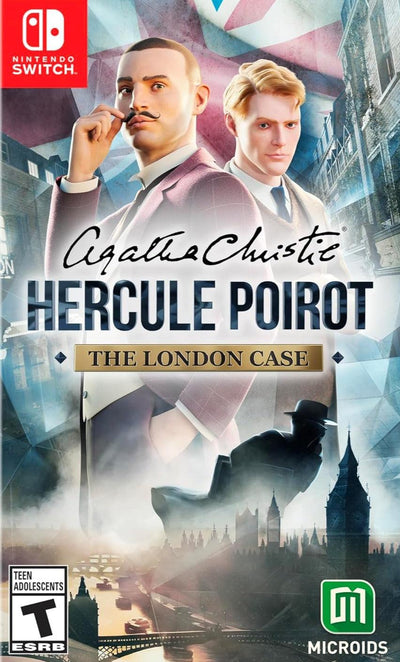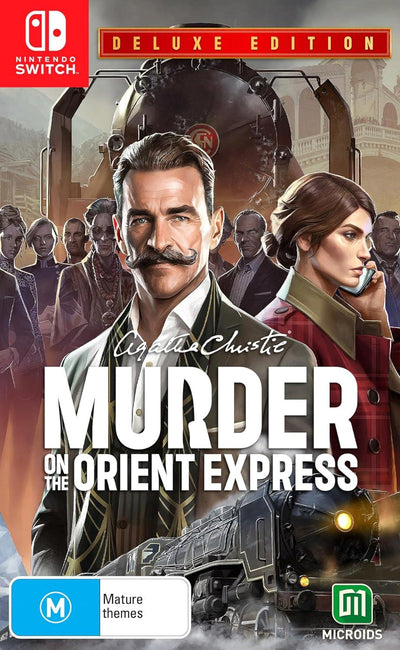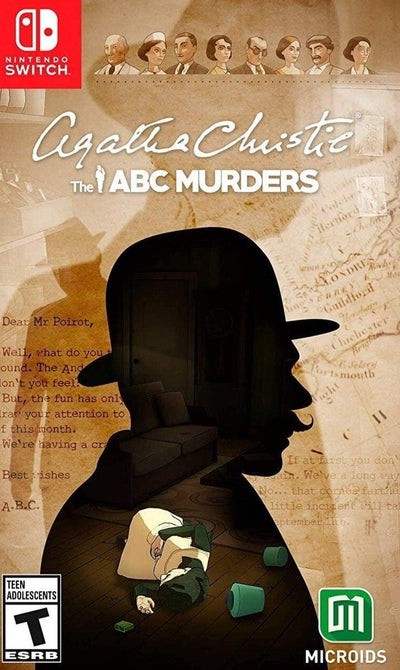5 Great reasons to buy from us:
-

Secure Ordering
Secure Ordering -

Brand New
Brand New -

Easy Returns
Easy Returns -

Delivery by Australia Post
Delivery by Australia Post -

Buy Now Pay Later
Buy Now Pay Later
Learn to make games from the minds at Nintendo, with Game Builder Garage!
Have you ever dreamed of creating your own video game? That dream can become a reality with Game Builder Garage, launching exclusively for Nintendo Switch on 11th June. With this new software launching in Nintendo eShop and in stores across Australia and New Zealand, kids and parents – and everyone in between! – can have fun learning to create and share their own video games.
By connecting colourful creatures called Nodon, anyone can enjoy learning how to create their own game through fun, guided lessons that cover the basics of visual game programming, and no prior experience is necessary! To get an idea of what Nodon look like and how they work in the game, as well as getting a taste of the types of games you can create, check out the Game Builder Garage - Announcement Trailer!
Nodon are creatures with big personalities that are used to help build your games from the ground up. There are dozens of Nodon in Game Builder Garage, each with a unique function, and you can learn how to build games just by connecting them in various ways. For example, you can create and move a human-like character with an analogue stick just by connecting Stick Nodon with Person Nodon! Thus you will get to learn the basics of game programming in a fun and intuitive way. You’ll be able to create a wide variety of different types of video games too – from side-scrolling platformers, to kart racers, to space blasters!
Features:
- When you first boot up Game Builder Garage, you can start with Lesson Mode. Here, you will meet the colourful and quirky Nodon, the creatures that you will use to learn the basic concept of visual programming in step-by-step, interactive lessons you can take at your own pace. These lessons are designed to be fun, engaging and perfect for people of all experience levels, with checkpoints in between for players to test their knowledge by solving small puzzles or tasks.
- In Free Programming mode, you can bring your own game ideas to life by putting all the skills learned in the lessons to the test. With the simple press of a button, you can swap between the programming and game screen to quickly try out your creation and see how it plays.
- If you’re looking for a little inspiration, you can exchange and download games with friends and family over the internet or via a local wireless connection.* This is a great way to not only show off some of your own creations, but also to check out games created by other players. You can even go into Free Programming mode to pull the curtain back on the programming of games uploaded by other players to study them and learn some tricks of your own!
- While Game Builder Garage can be controlled with a Joy-Con controller, Nintendo Switch Pro Controller or the controls of Nintendo Switch Lite**, you can also build games using a compatible mouse that is plugged into the USB port on the Nintendo Switch dock. This control option might be easier for people who love the feel of a mouse when navigating the software.
- In Game Builder Garage for Nintendo Switch, kids and parents, and everyone in between, can have fun learning to create and share their own video games. By connecting colourful creatures called Nodon, anyone can enjoy learning how to create their own game through fun, guided lessons that cover the basics of visual game programming, and no prior experience is necessary.
| Shipping | Dispatched from Runcorn, QLD 4113 |
| Delivery | Estimated between and . Will usually ship within 1 business day. |
Description
Learn to make games from the minds at Nintendo, with Game Builder Garage!
Have you ever dreamed of creating your own video game? That dream can become a reality with Game Builder Garage, launching exclusively for Nintendo Switch on 11th June. With this new software launching in Nintendo eShop and in stores across Australia and New Zealand, kids and parents – and everyone in between! – can have fun learning to create and share their own video games.
By connecting colourful creatures called Nodon, anyone can enjoy learning how to create their own game through fun, guided lessons that cover the basics of visual game programming, and no prior experience is necessary! To get an idea of what Nodon look like and how they work in the game, as well as getting a taste of the types of games you can create, check out the Game Builder Garage - Announcement Trailer!
Nodon are creatures with big personalities that are used to help build your games from the ground up. There are dozens of Nodon in Game Builder Garage, each with a unique function, and you can learn how to build games just by connecting them in various ways. For example, you can create and move a human-like character with an analogue stick just by connecting Stick Nodon with Person Nodon! Thus you will get to learn the basics of game programming in a fun and intuitive way. You’ll be able to create a wide variety of different types of video games too – from side-scrolling platformers, to kart racers, to space blasters!
Features:
- When you first boot up Game Builder Garage, you can start with Lesson Mode. Here, you will meet the colourful and quirky Nodon, the creatures that you will use to learn the basic concept of visual programming in step-by-step, interactive lessons you can take at your own pace. These lessons are designed to be fun, engaging and perfect for people of all experience levels, with checkpoints in between for players to test their knowledge by solving small puzzles or tasks.
- In Free Programming mode, you can bring your own game ideas to life by putting all the skills learned in the lessons to the test. With the simple press of a button, you can swap between the programming and game screen to quickly try out your creation and see how it plays.
- If you’re looking for a little inspiration, you can exchange and download games with friends and family over the internet or via a local wireless connection.* This is a great way to not only show off some of your own creations, but also to check out games created by other players. You can even go into Free Programming mode to pull the curtain back on the programming of games uploaded by other players to study them and learn some tricks of your own!
- While Game Builder Garage can be controlled with a Joy-Con controller, Nintendo Switch Pro Controller or the controls of Nintendo Switch Lite**, you can also build games using a compatible mouse that is plugged into the USB port on the Nintendo Switch dock. This control option might be easier for people who love the feel of a mouse when navigating the software.
- In Game Builder Garage for Nintendo Switch, kids and parents, and everyone in between, can have fun learning to create and share their own video games. By connecting colourful creatures called Nodon, anyone can enjoy learning how to create their own game through fun, guided lessons that cover the basics of visual game programming, and no prior experience is necessary.
Shipping
| Shipping | Dispatched from Runcorn, QLD 4113 |
| Delivery | Estimated between and . Will usually ship within 1 business day. |